Process 1:
This is where the application starts you off.
Process 2:
This is where I began to customize the facial shape. I also changed the tone of the skin to look similar to mine.
Process 3:
Process 4:
Here I have added shorts, shoes, a tshirt and a jacket to my avatar.
Process 5:
At this point I added hair and modified the facial features of my avatar.
Process 6:
Here is where I used rendering to customize the body shape.
Process 7:
At this point I have finished customizing and changing the hair color to complete my personalized avatar.
Final Product:
This is my creation of a high resolution avatar in the MakeHuman application. It is a final exercise from the Immersive Education course that I am taking at Boston College. The course is called Discovering Computer Graphics. For details, visit the Immersive BC portal at http://ImmersiveEducation.org/@/bc






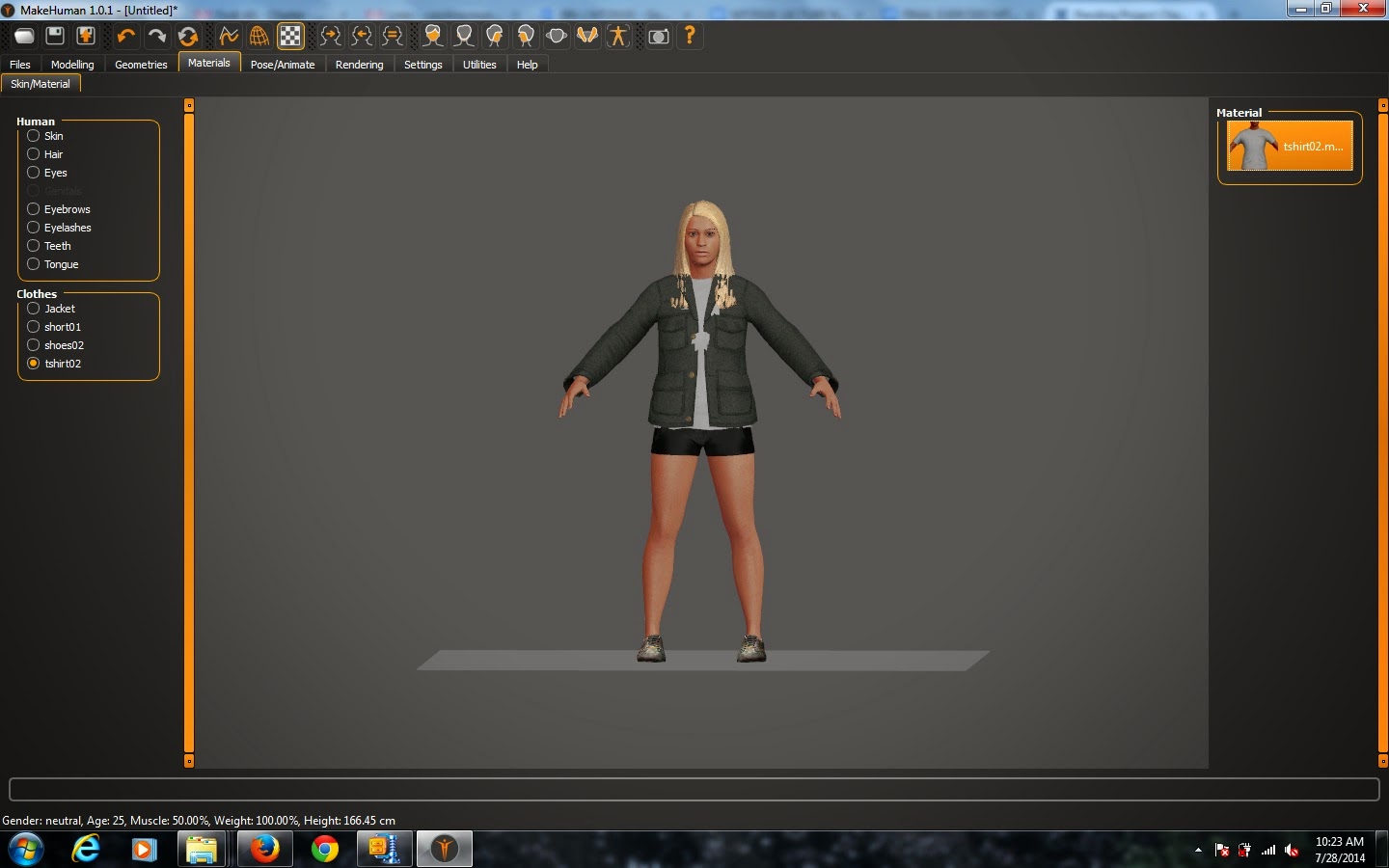

No comments:
Post a Comment